CPU CooL

CPUCool – a set of 7 utilities that allow you to control the temperature and voltage of the computer power supply, monitor and adjust the fan speed for most motherboards built on chipsets from ALI, AMD, Intel, NVIDIA, SIS and VIA.
Supports technologyS.M.A.R.T., software cooling , optimization of processor and memory, quick PC shutdown function. In addition, the program allows you to change the FSB frequency when the OS is loaded.
CPUCool functions
- Ability to change the external bus.
- Shut down Windows by pressing a key
- Customizable graphic display.
- Cooling under NT
- Read the values programmed into the E2PROM SDRAM.
- CPU optimization for Intel and AMD processors.
- Memory optimization.
Instructions for using CPUCooL
- Run CPUCooL.
- Select menu “Functions” → “Change bus frequency”.
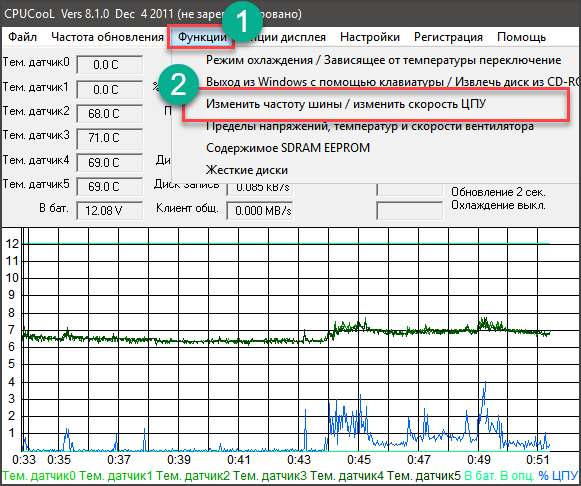
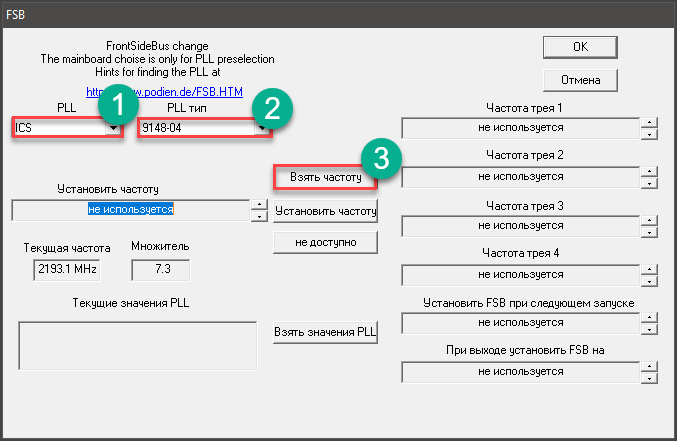
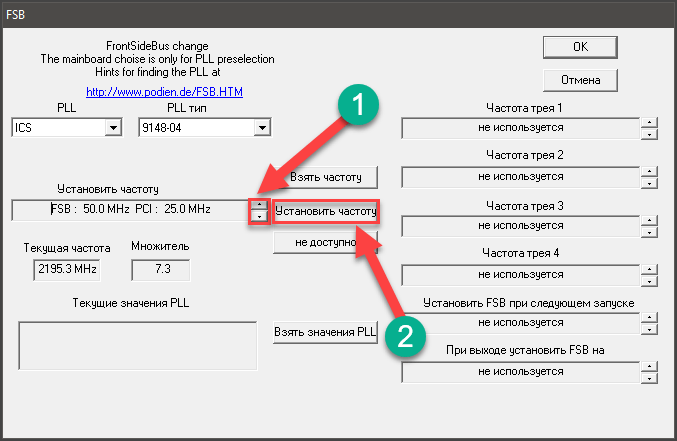
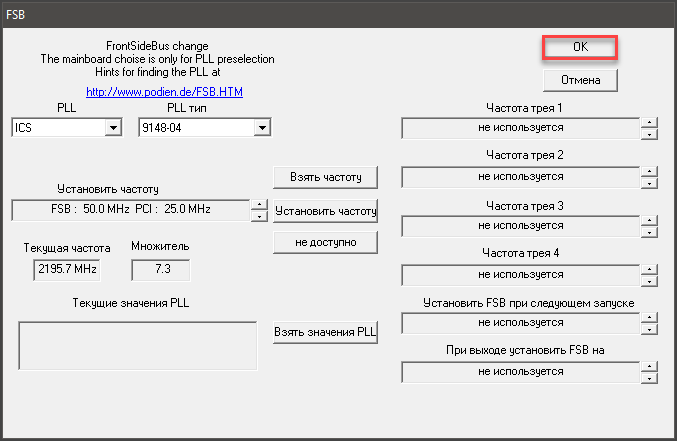
CPUCooL also does not save changes after rebooting the computer. Therefore, they need to be re-entered.
CPUCooL features
One of the most functional and, very importantly, regularly updated utilities for software overclocking of the processor bus is called CPUCooL by German programmer Wolfram Podien. It is designed to completely tune and optimize the processor. Here is a short list of what this utility can do:
- Setting the processor frequency;
- Hardware monitoring of voltages and temperatures with customization of most display parameters – in the form of graphs in the main and mini-windows, numbers in the system tray, etc.
- Monitoring the load level of the processor, memory, I/O ports and disk subsystem;
- Static and “intelligent” software cooling of the processor;
- Optimizing the processor, including switching to different modes, setting up the cache, etc.
- force clear memory in Windows;
- View SPD memory modules;
- Turning off Windows using a “hot key” with preliminary opening of all trays.